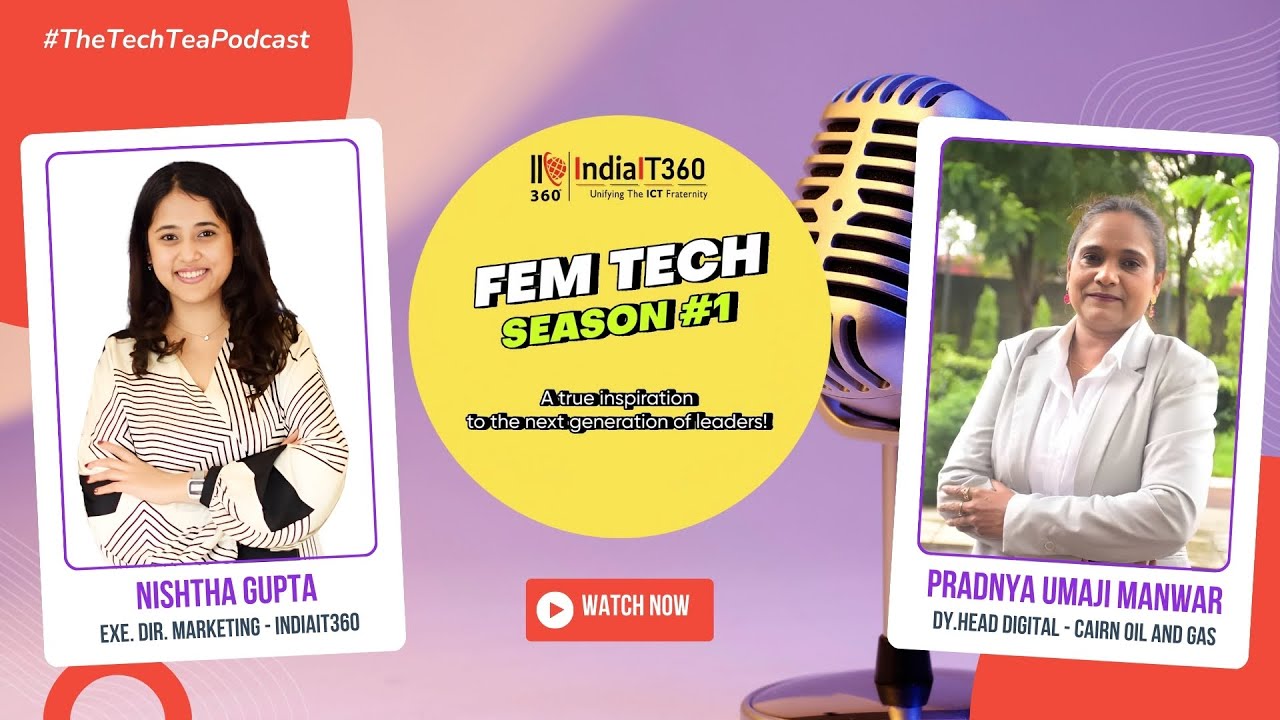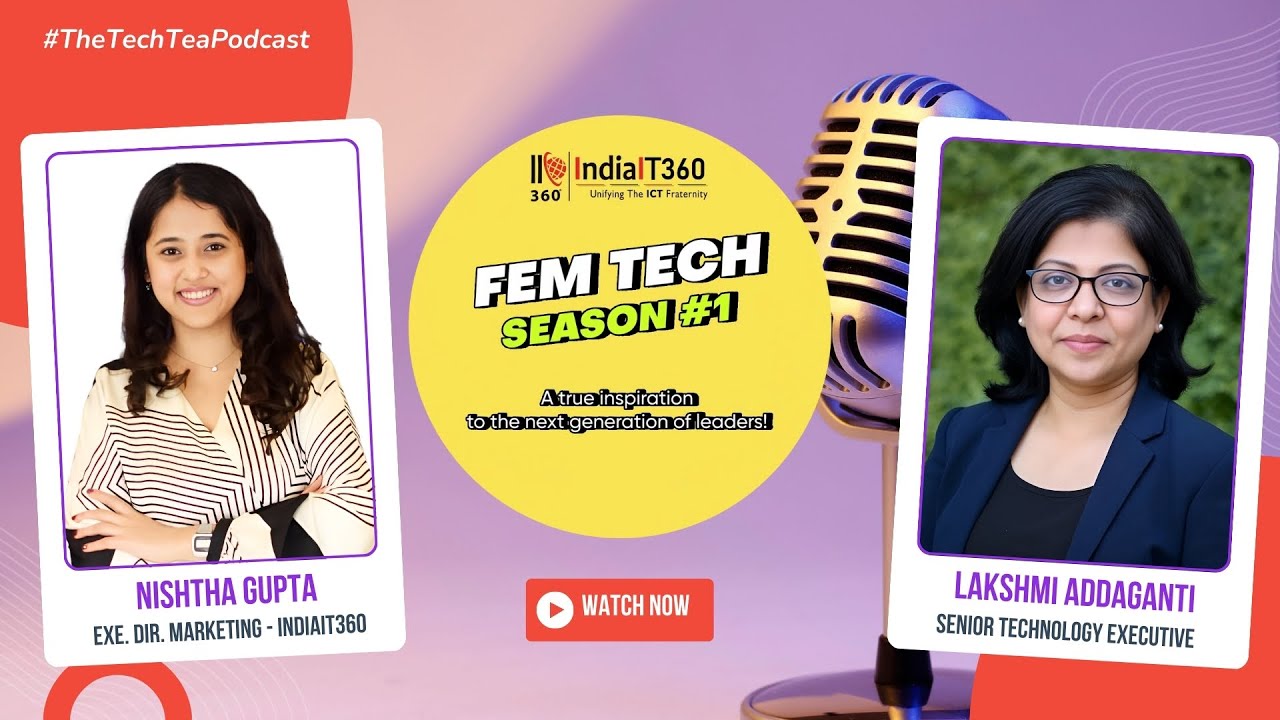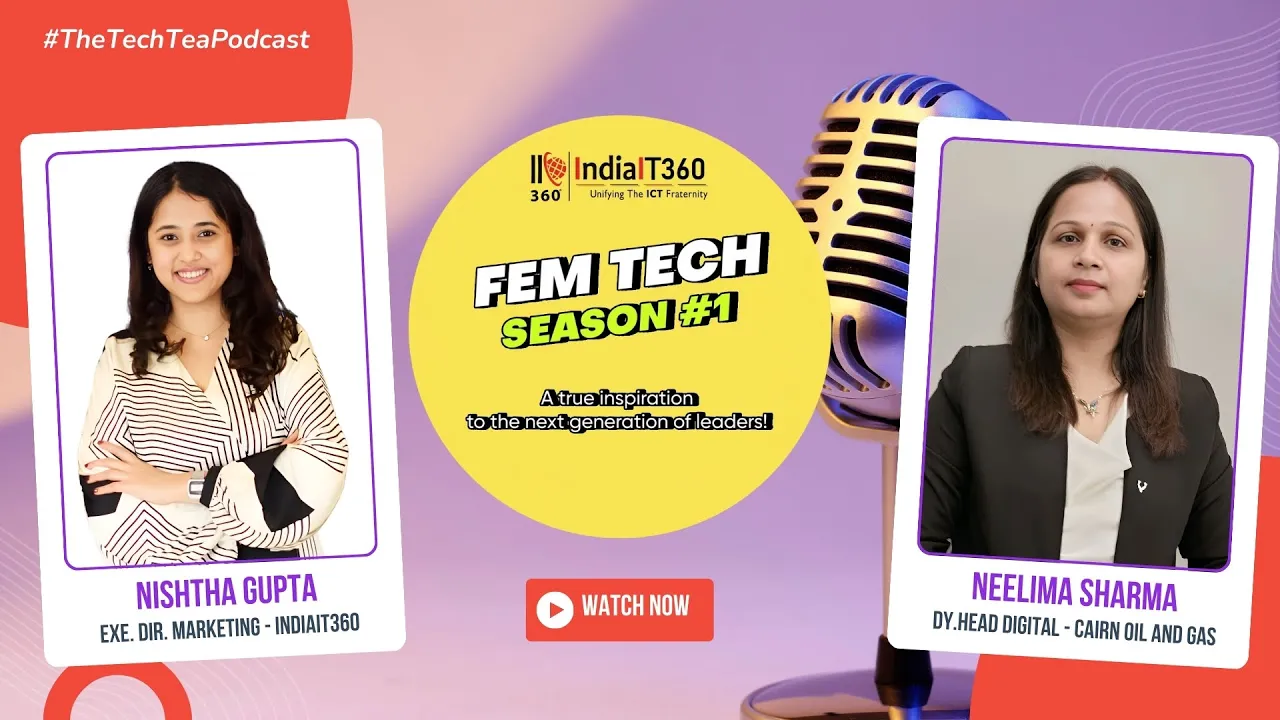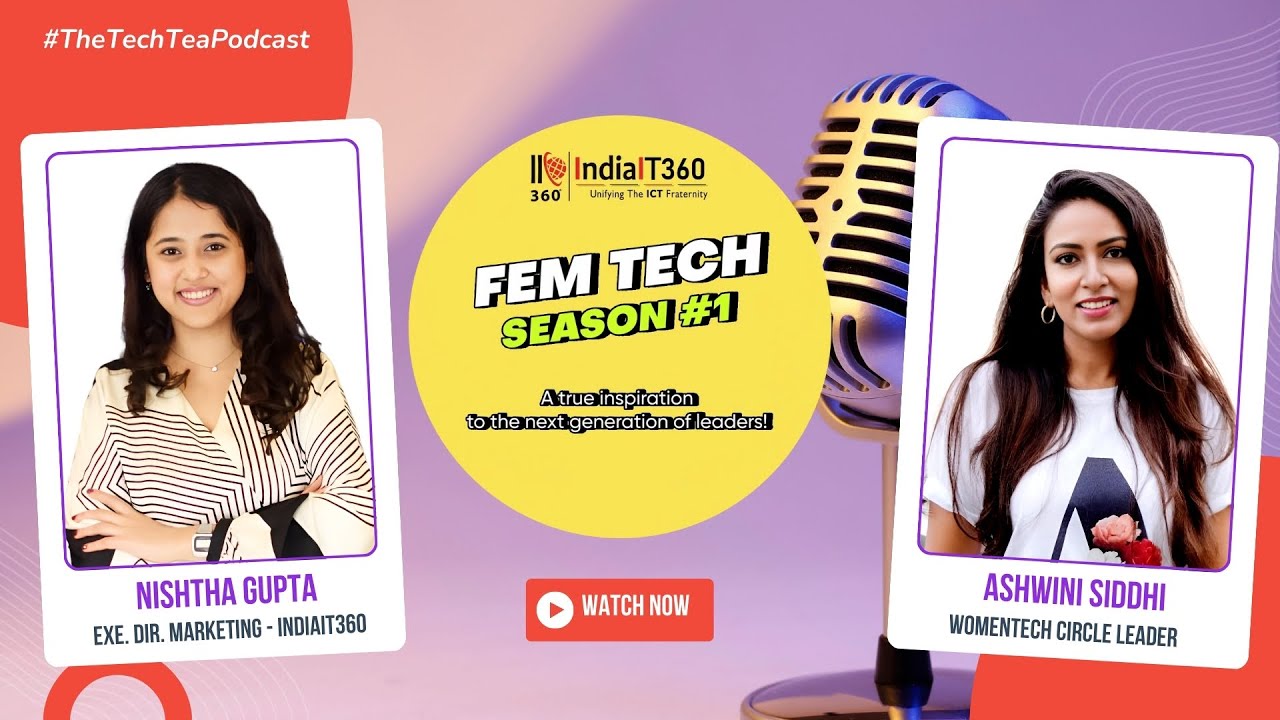Data: The Hidden Jewel of IT Resilience
In today’s world, data has quietly become one of the most valuable assets a company owns. It’s often called the “hidden jewel” because, while it might not always be at the forefront of our minds, it fuels nearly every decision and innovation a business makes. But with this reliance on data comes the growing risk of losing it—whether from a technical failure, a cyberattack, or simply human error. The consequences of such a loss can be catastrophic, affecting everything from day-to-day operations to a company’s reputation and financial stability. That’s why having a solid backup strategy is not just important—it’s essential. It ensures that when things go wrong, you can recover quickly and keep moving forward.

What Exactly is Data Backup?
At its core, data backup is pretty straightforward: it’s the process of making copies of important digital information, so if something goes wrong, you don’t lose it forever. But while the idea is simple, the reasons behind it are serious:
- Disaster Recovery: Whether it’s a flood, fire, or server meltdown, having a backup means your business can get back on its feet faster.
- Human Mistakes: Let’s face it—everyone makes mistakes. Sometimes files get accidentally deleted or overwritten. Backups mean those mistakes aren’t permanent.
- Cyberattacks: Ransomware and other malicious attacks are unfortunately common these days. With backups, you can get your data back without giving in to the attackers’ demands.
- Compliance: In certain industries, regulations require that data be kept for a certain amount of time. Backups help ensure you stay compliant without any panic when it’s time to retrieve older files.
Building a Reliable Backup Strategy
Creating a good backup plan takes some thought. You need to consider several factors to make sure you’re covering all your bases:
- How Often Should You Back Up? It depends on how important your data is. Critical files may need daily or even hourly backups, while less important data might only need weekly attention.
- What Data Should Be Backed Up? This isn’t just about current work. Think about older files, archived data, and anything that might be important for reporting or compliance later.
- Where Will You Store Your Backups? Hard drives, the cloud, or even old-school tapes each have their pros and cons. Your choice will depend on how much storage you need, your budget, and how quickly you want to be able to access the backup if disaster strikes.
- How Long Will You Keep Your Backups? It’s not practical (or affordable) to keep everything forever. You’ll need to decide how long each backup should be kept before it can be safely deleted.
- Testing: Just backing things up isn’t enough. You need to regularly test your backups to make sure they actually work when you need them.
Different Types of Backups
There are several methods for backing up data, and each one has its benefits depending on your situation:
- Full Backups: This is exactly what it sounds like—everything gets copied.
- Incremental Backups: Here, only the files that have changed since the last backup are copied.
- Differential Backups: These capture everything that’s changed since the last full backup.
- Image Backups: These create an exact image of your entire system, not just the files.
- File-Level Backups: Only specific files and folders are backed up, which can save time and space.
- Synthetic Full Backups: A way of combining incremental backups into a single full backup, saving storage and time.
Special Backup Hardware and Features
Some companies invest in specialized hardware designed specifically for backing up data. These devices often include features like:
- Deduplication: This cuts down on storage by ensuring duplicate data isn’t saved more than once.
- Compression: Shrinking the size of the backup helps save space and can make recovery faster.
- Snapshots: These are point-in-time captures of your data, which can be useful for quickly restoring systems to an exact state.
- Hardware Acceleration: Some devices can speed up the backup process, making it less disruptive.
- Security Features: Given the sensitivity of most data, built-in security features help keep backups safe from unauthorized access.
Cloud-Based Backups
Using the cloud for backups has become more and more popular, and it’s easy to see why. The cloud offers nearly limitless storage, and you don’t have to worry about maintaining your own hardware. Plus, it’s off-site, which adds an extra layer of protection in case something happens to your physical office. But there are still some things to consider, like data transfer fees, added costs for extra storage, and the expense of restoring data when needed.
Picking the Right Backup Software
Choosing backup software isn’t something to rush through. You need to find the right fit for your needs:
- Features: Look for tools that offer the essentials, like full image backups, incremental backups, deduplication, compression, and encryption.
- Compatibility: The software must work with your existing systems, both in terms of your hardware and operating system.
- Scalability: You’ll want something that can grow with your company, especially if your data needs increase over time.
- User-Friendly: Nobody wants to struggle with complicated software, so make sure the interface is easy to understand.
- Customer Support: When something goes wrong, good customer support can make all the difference.
Types of Backup Licenses
Backup software usually comes with different licensing models, including:
- Subscription-Based: You pay monthly or annually for access to the software.
- Perpetual Licenses: Pay once and use the software indefinitely.
- Hybrid Models: Some companies offer a mix of both, giving you more flexibility.
By taking the time to plan and implement a strong backup strategy, businesses can protect their data and ensure they’re ready for whatever comes their way—whether it’s a technical glitch, a cyberattack, or an unexpected disaster. A well-thought-out backup system is the safety net every company needs to stay resilient in an unpredictable world.
Article Written by : Mr Aravind Raghunathan - Chief Technology Officer, Yavar.AI